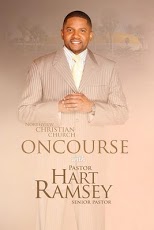NCC On Course 1.2
Free Version
Publisher Description
Northview Christian Church is a non-denominational church, located in Dothan and Montgomery, Alabama, founded in 1996. Since 1996, Northview Christian Church (NCC) has gone from holding services in the master bedroom of its founder’s home to a 1866 seat sanctuary located in the beautiful NCC Family Dome Complex. In its over 13 years of existence, NCC has also branched out to include a second location in Montgomery, AL (NCC-Safe Harbor), a thriving academy and a plethora of outreach ministries and services. The members of NCC and NCC-Safe Harbor are taught the Word and empowered to live a life of excellence by Pastor Hart Ramsey who co-founded the ministry with his wife Alethia Ramsey. Pastor Ramsey is committed to build people of excellence through the teaching of God’s Word and that he does. Collectively NCC and NCC-Safe Harbor is the church home to over 4,000 members and still growing! Our motto here is to Learn it! Live it! Teach it! And by that we are talking about the undeniable changing power of God’s Word.
About NCC On Course
NCC On Course is a free app for Android published in the Other list of apps, part of Home & Hobby.
The company that develops NCC On Course is Six Voices. The latest version released by its developer is 1.2. This app was rated by 1 users of our site and has an average rating of 4.0.
To install NCC On Course on your Android device, just click the green Continue To App button above to start the installation process. The app is listed on our website since 2012-03-27 and was downloaded 26 times. We have already checked if the download link is safe, however for your own protection we recommend that you scan the downloaded app with your antivirus. Your antivirus may detect the NCC On Course as malware as malware if the download link to com.sixvoices.NCC is broken.
How to install NCC On Course on your Android device:
- Click on the Continue To App button on our website. This will redirect you to Google Play.
- Once the NCC On Course is shown in the Google Play listing of your Android device, you can start its download and installation. Tap on the Install button located below the search bar and to the right of the app icon.
- A pop-up window with the permissions required by NCC On Course will be shown. Click on Accept to continue the process.
- NCC On Course will be downloaded onto your device, displaying a progress. Once the download completes, the installation will start and you'll get a notification after the installation is finished.